Cloud services are an important part of the modern company, and that’s a fact. Even home users have started to use it: think about Dropbox or Netflix. However, many of us don’t really know what cloud truly is, and the befits a company can get from it. In this article, we are going to introduce cloud services. Then, we are going to see how the benefits can benefit from them, and how the network should adapt. After that, we will introduce a Cisco proprietary technology: the Easy Virtual Network, or EVN.
The Cloud
Many identify the cloud, guess what, with the icon of a cloud. This is to represent a group of services you are partially unaware of. Imagine you store your files in the cloud: you don’t know how they are storing them. Probably, you don’t even care: you just want to know that they are safe, instead.
This is how the cloud works. You have a specific service on it, and you just use it: you pay for having an always running service with some requirements. Many provider bills cloud services monthly or annually: since the service is continuous it requires continuous payment.
The benefits
Nobody does something for nothing, and nobody would have shifted to the cloud for no reason. Instead, many people and companies are moving toward new technology, and the trend is growing. This happens because it is beneficial, and companies can enjoy immediate benefits. While the specific improvements may vary from case to case, many companies are looking for the following benefits.
- Quick deploy – You can get any service you want up and running in minutes: mails, storage, web servers, and so on
- Easy to scale – Want more space? You can purchase it with a few clicks, and you will have it instantly. The same is also true in the opposite direction: you can downscale and pay less in a matter of seconds.
- No administration burden – You don’t need an army of skilled technicians to configure the service. Instead, you just get the service already running (and tested).
- Convenient Pricing Model – You pay monthly, and almost all cloud services can count as an operating expense, something that managers are much more likely to do.
Of course, Cloud has a few drawbacks. It is not as customizable and flexible as your own infrastructure. This may be an issue on advanced personalizations for enterprises needing them. Another problem is the price, the cloud is slightly more expensive than on-premise infrastructure. However, to set up a cloud-like infrastructure you will need a serious upfront investment, something that only a large enterprise can afford.
So, who uses it? Anyone: home users, small businesses, and large corporations. Each can benefit from some features of the cloud, and each will use it in its unique way.
The paradigm is shifting
Someone once said that 80% of company traffic stays inside the company, and 20% goes outside. Well, this is surely not true anymore and should be inverted (80% outside).
Previously, corporate mails were possible only with an inside server. Now, with Office 365, they are simply in the cloud. Like mails, many other services are in the cloud right now, or migration is possible. Because of that, the company needs faster and faster Internet access. We still keep WAN connections to reach remote sites, but these are going to disappear.
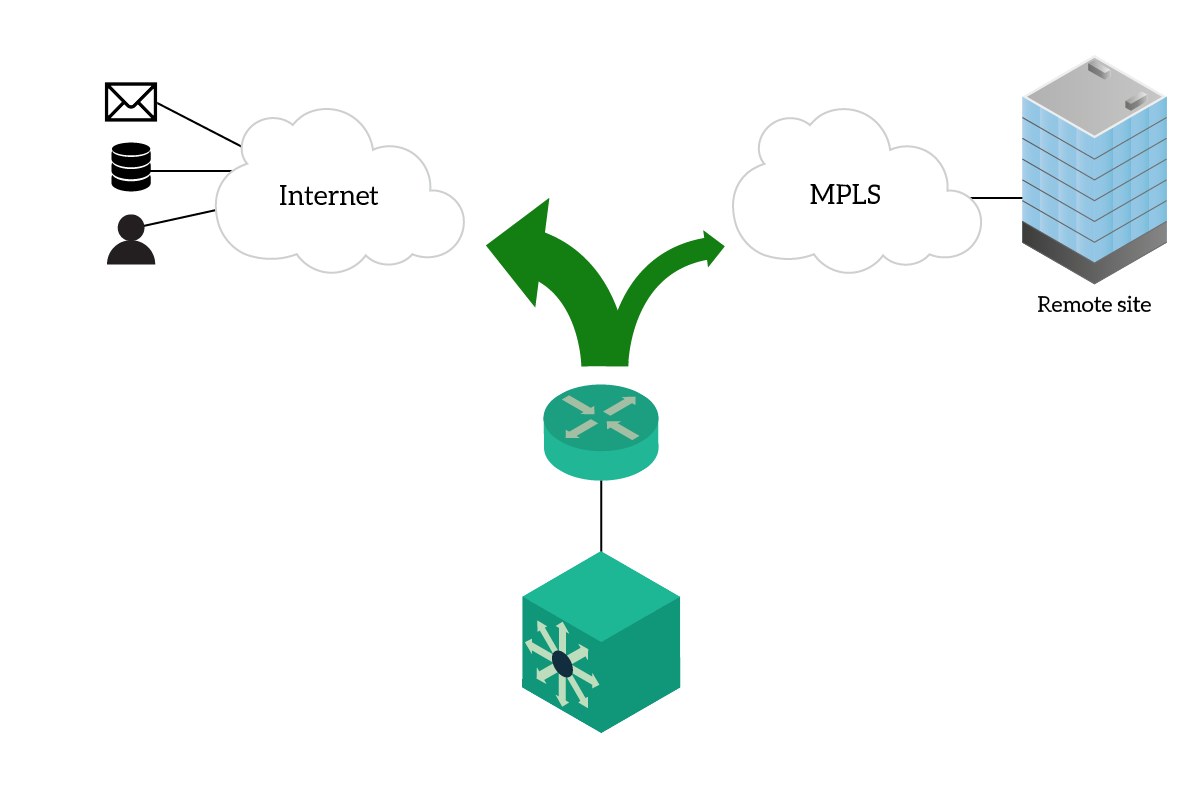
Because of that, we need to plan a different network structure. Ideally, we want to enable all the modern features coming from the cloud, like flexibility, but still maintaining a good level of security.
Connecting the company to the cloud
Connecting the company to the cloud is cheap: any home DSL connection will do. However, if all business-critical applications are online you might want to consider a more resilient approach. Still, this is just the access technology: as a network engineer, you will need to plan how to integrate it into the existing network.
The best option is to use a firewall to separate between your inside network and the Internet. Ideally, the firewall is connected to the router which gives you Internet access, using a dedicated network known as Transit Outside. To that, you can optionally add some advanced services like application inspection or Intrusion Prevention Systems.
Having a firewall exposed to the Internet will also allow you to turn on a VPN service. You could create Site-to-Site VPNs and Client VPNs, but you won’t need to. If all services are in the cloud, there is no need for remote sites to talk with each other. Everything flows over the Internet, and you can even consider to don’t have a private WAN connection. However, many companies still do for extremely critical applications, like the ones that control the production in plants.
Easy Virtual Network (EVN)
Easy Virtual Network (EVN) is a Cisco technology to segment the network. Do you remember how VLANs creates independent broadcast domains? EVN does basically the same, but at the network layer.
On devices supporting EVN, you can create virtual independent routers. These are the Virtual Routing and Forwarding (VRF) instances. Each has its own routing table and instances of routing protocols. The thing is, they don’t talk with each other. You assign physical interfaces to a VRF or another, and the VRF will start to use them. Unless you put in place route leaking, the VRF instances are completely independent.
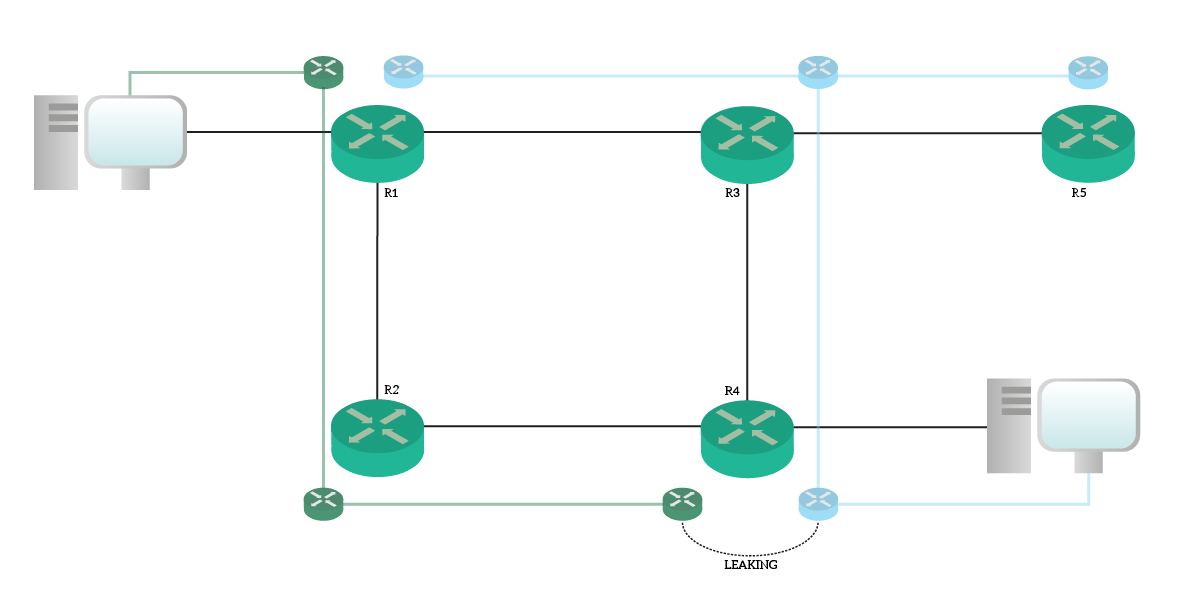
This means that you might ping the same address from a VRF, but not from the other. They are just virtual router. Many Cisco devices supports this feature in its basic version (VRF lite). You can create a VRF con ip vrf , and you can assign an interface to it with ip vrf forwarding at the interface level. This will remove any existing IP address on the interface, so be careful!
Then, you need to add the VRF to any show command to see its output for that VRF. By default, everything is in a “null” VRF, so you will see the output of this “null” VRF if you don’t specify another. You can also use subinterfaces on Ethernet links to turn on 802.1Q and carry multiple VRFs on the same cable.
Conclusion
In this short article, we have seen the future of the company infrastructure by covering Cloud and EVN. With these technologies, you can plan the future growth of your company. Be aware that the cloud is going to disrupt the network industry too, as you don’t need complex networks in all companies anymore. Because of that, stay tuned with all the new trends like VRF lite to be always one step ahead.

