We often think about the final user as the one experiencing the benefits of Information Technology. Sure enough, you benefit from Google while using it to search your favorite brownies’ recipe. However, we have already learned that ICT is a complex field when we introduced computer networks, a field so complex that no one is able to know it all. Therefore, we need a lot of people working in various ICT sub-fields and roles, and all of them are taking advantage of IT – not only because they earn from it, but because their job makes the world faster, somehow better. This article is all about them: you will discover the options if you want a career in ICT, what you have to do to take a career path, and which responsibilities you are going to have.
ICT needs workforce
There’s a lot going on when it comes to ICT: according to statista.com, 22.9 billion devices are connected to the Internet in 2016 and this number will more than double by 2020, that’s just four years! Each and every one of these devices needs its own operating system, software, and application. Moreover, we are not just talking about existing computers. We are talking about devices actually connected to the Internet and that can, potentially, talk with each other. As you might guess, this translates to very high complexity.
Don’t worry: automated systems are up and running to allow the correct functionality of everything, but these systems need human intervention to set them up and then maintain them. Again, a complex problem is often solved by complex systems and this is no exception. That complexity does not necessarily imply that these systems are hard to understand or configure, but instead that they involve tons of different variables.
A career for everyone
This is the reason for the following statement: you can’t just start “working on the Internet”. Instead, you need to have a clear role in charge of specific tasks. Each of these roles address a specific set of problems similar to each other within ICT. The following picture shows a few of them.
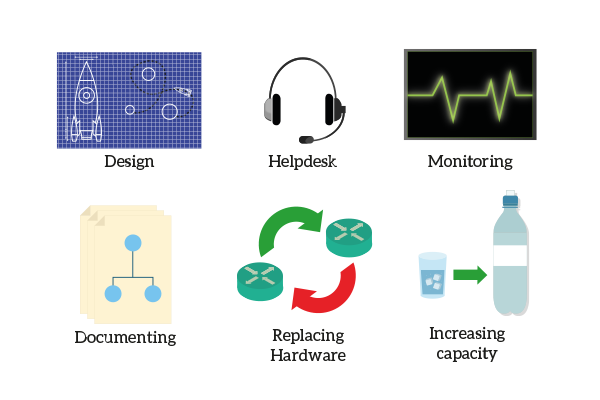
The picture we just saw presents some needs, but this does not mean that your role will be to do just one of the things above all the time. Instead, the ICT requirements you are going to address to fulfill a single goal. Your role will be related to that goal. Before getting deeper into the possible roles you can have, let’s briefly present the content of the image: what needs to be done.
- Design – This means creating the project of an ICT infrastructure. Starting from abstract business needs, the design process narrows down the technical requirements and eventually comes up with a solution: a set of hardware, software, and services to satisfy business needs.
- Helpdesk – Who do you call when something goes wrong with your PC? Yes, the helpdesk. But the people in charge of giving support to the end-user are not the only ones doing helpdesk, we have several levels of helpdesk, most of which are called by other specialized technicians because, as we stated above, nobody can know all the IT in the world. All in all, helpdesk rules are the ones that will try to solve the problem remotely during the “lifetime” of something (not when it is first deployed).
- Monitoring – It is better to see the enemy before it comes, or it is better to find a fault in your infrastructure before it starts to create outage of service: monitoring is just about that.
- Documenting – This is strictly related to design: when you first deploy a complex infrastructure you need to create some documents to explain how it works so that you can continue work on it (maintain, upgrade, etc.) later on.
- Replacing hardware – When something crashes, someone has to go to that faulty piece of hardware and replace it with a working one.
- Increasing capacity – Your network is designed to last. Well, to last for 5 to 20 years: business needs increase, and technical requirements increase sequentially. Capacity planning is about controlling and eventually upgrading your infrastructure before it starts to be unable to serve all the intended users.
These were only a few of the issues ICT needs to solve day by day. Specific roles exist to do that and we will present to you what we believe are the must-know ones for a beginner. To help you navigate, we have grouped roles into different categories: project-related roles, operation-related roles, and transversal roles. Each role defines a set of responsibilities, but not a set of technical skills. Instead, your technical skills are related to the technology field you are working on.
Project-related roles
These people are the ones working on/with projects. They design the solution, implement it, test it, document it, and deliver it. In short, we could say:
Project-related roles are the ones working on the first setup of a solution, from its concept to its first launch.
The following picture shows the three project-related roles we are going to explain.
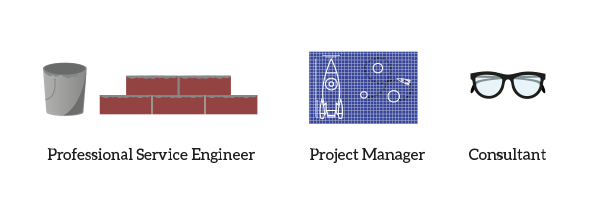
The Project Manager
Since these roles work on projects, a project needs to be defined in the first place. This is the main task of the project manager, who is in charge of defining the technical requirements that will satisfy the given business need. However, defining what solution to implement is not enough: he has to define which professionals are needed and for each of them, what will he do and how long will it takes before he finishes.
Let’s apply these concepts to the building of a house as an example: the project manager will define how many workers he needs to build up a wall before the deadline. He will also have to define when the electricians will work (after the wall is done, possibly!), what they will have to do and how much time they will need. In other words, the project manager supervises the whole project defining ahead its schedule. He’s not the one telling you “okay, I need that you lay down these bricks in such a way”, but instead the one telling you “I want you to build this wall within this week”. He does not know the technical details at a very deep level, he doesn’t have to.
Defining the schedule is important at least as defining the technical solution because if you know how much time is needed you can define a price for the project based on that. It is mandatory for a project manager to be able to quantify everything.
The Engineer
Once the project manager defines all the tasks, someone will have to actually perform them. This is the role of Professional Services Engineers. Their main task is the implementation of very specific solutions at a technical level, they are the ones configuring devices and testing systems. It is likely that professional services engineers go on the client’s site to implement the solution, many times they actually go from a client to another in their tight daily schedule. What they do once they are at the customer’s is strictly technical, most common tasks are these three:
- Assess the current infrastructure, identifying what requires improvements
- Implement something, like setting up a new network device or even connecting a new wing of the building to the Internet
- Document the solution in an extremely detailed document: the low-level design
The Consultant
Now, let’s bring a new figure into the picture: the Consultant. He does exactly what you expect from his title, he consults. In other words, he always knows the latest and greatest software and hardware solutions offered by manufacturers and he knows how these technologies would fit in the customer environment. He can combine these technologies and identify the solution needed. He is a cornerstone and a key point of contact for each customer: larger customers could easily have one or more consultants working at their places 9-to-5 five days a week.
So the consultant provides a solution, the project manager lays out everything needed and the professional services engineers implement it technically. After that, the IT infrastructure is in place, but it cannot stand on its own. Someone must maintain that infrastructure: this is what operation‘s people do.
Operation-related roles
These people work on IT infrastructures after they are in place, they ensure that they are working correctly and eventually fix broken components. In a summary sentence, we could say that:
Operation roles are the ones maintaining the infrastructure. Their main goal is to ensure that the service is always above a certain threshold.
As an example, they must grant service restoration within X hours upon the fault. In the following picture, a representation of the roles that we are going to explain.
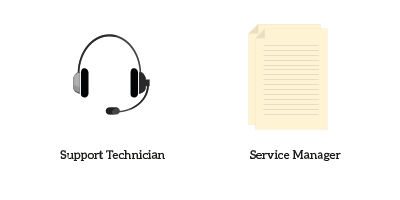
Basic Support Roles
Let’s start with the first one, the support technician. Working as a support technician, you have to act reactively when a problem happens. In other words, you have to cope with the needs of that moment as soon as possible. However, “support technician” is not a very specific role. Instead, it is a category of roles that work together in maintaining the service always active. Modern support service architectures are generally organized in tiers, or levels. Let’s break down these tiers by following a problem from its generation to its solution.
Suppose that you are a new employee in a company and it’s your first day. After lunch, they give you a laptop for company use and as you turn it on and try to access your mailbox for the first time it always times out. You know you have to navigate to a specific company website each time you have a problem with your PC. On that website, you have to fill a form with some information about you, your problem, and its symptoms.
This is the first level of support, the level zero. Level zero support is generally about gathering information about the problem. The software can do level 0 support if you don’t have the people for that. As an example, if you call the helpdesk number and hear a recorded voice asking you to press a key instead of another depending on your problem, this is considered level 0 support too. Otherwise, you can call a number and a person on the other side will ask you a specific set of questions to categorize your problem. Based on the information gathered, the problem pass to level 1 support. Note that level 0 support people are not required to have technical skills because they just have to ask a pre-made set of questions.
Starting from support level 1, we start to see specializations. You will have a group of people working on support level 1 for the network, another group for voice, yet another one for video, and so on. The main role of support level zero is to route the problem (let’s call it “ticket” from now on) to the right level 1 support group. The people working in this position has a specific set of procedures that they have to apply based on the problem presented. Inside their boundaries of competence, they can also try to analyze the problem freely. In case they cannot solve the problem on their own, or if the problem is above their boundaries of competence, they route the ticket to the right level 2 support. Often times a level 1 group will route the ticket to another level 1 group to ask for specific checks.
Advanced Support Roles
Now that your problem landed in the level 2 support team, it is going to be fixed. In Level 2 support teams you find specialists who know the infrastructure and the technology they are working on. They are in touch with project-related roles and they know what could be the root cause and how to fix it. The only cause that your problem may reach level 3 support is a bug of the infrastructure. A bug is a problem in the software causing systems to work unexpectedly and unpredictably.
So, level 1 and 2 support address configuration issues. Instead, Level 3 support, identify and eventually fix problems in the software. Level 3 support is always provided by the software manufacturer, so level 2 support people will call the manufacturer and say something like that “We got this problem, we think it could be a bug”. At this point, the level 3 support will do some analysis and determine if it is actually a problem in the software or if it is a configuration mistake that should be fixed from level 2 support or below.
The following picture represents visually level 1, 2 and 3.

Now, keep in mind that companies do not always adopt the infrastructure described above. However, this is the one for very large environments. For smaller companies level 0 support does not even exist, and level 1 support will have to do the information gathering process.
Moreover, generally, level 0 and 1 work on shifts to grant a 24×7 coverage. Instead, level 2 support people generally work 9-to-5 and one of them is always available on-call. There are shifts so that is not always the same person waking up in the night for a call.
The whole support/helpdesk infrastructure may be outsourced to an external company. It is a good practice if you call an external company even for the initial setup of the infrastructure. Support technicians work to grant a service, but who defines what is the service to be granted? The service manager is the one we are looking for!
The Service Manager
As the name suggests, the service manager is in charge of managing the service the company is offering to the customer. You will find these people particularly in outsourcing companies, where customers want guarantees on services. Requests will sound a lot like “I want my Internet connection always up and running!”. Facing these requests, the service manager must evaluate if what is asked is included in the service contract. If it is, he has to ensure that the customer gets what is asking. To do that, he defines the procedure for the level 1 support team. These procedures basically define what to do under each condition. He defines people have to do and the timing for that.
An important thing that a service manager has to ensure that SLAs are realistic. SLA stands for Service Level Agreement, and basically contains a set of sentences that sounds like that:
When problem X occurs, some people will start working on it within the next Y minutes after the problem happened. Then, normal behavior has to be restored within Z hours. Otherwise, for each extra hour of an outage, the amount of N dollars will be due back since the service was not granted.
It is a very specific definition. The service manager has to ensure that SLA grants a great service to the customer. To do so, it must oversee the job done by technical guys to see if it meets requirements.
Okay, let’s recap: now the infrastructure is in place. It works perfectly, technicians put in place everything needed to maintain it and meet SLAs. However, what about pricing and selling? Who does that? It’s time to introduce some transversal roles…
Transversal roles
There are tons of transversal roles that allow IT, people, to work. Accountants, HR specialists, and even the people who clean your office every Friday night. However, we will focus on sales roles: people working on defining the price of the IT infrastructure components and then selling it to the customer. In the image below you can find the roles we are going to explain.
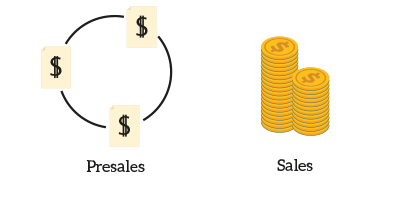
At first glance, it may look complex: presales and salespeople, what is the difference? Let’s start with the presales. People in this role will have to put in place product demonstrations for the clients. They basically set up a pre-made solution that would address similar requirements to the ones asked by the client. These professionals are able to identify the correct equipment, considering budget and requirements. They create a draft for a solution proposal.
Now, the ball is in the sales’ court. Salespeople will analyze and price solutions. They have to add all the transversal and logistic costs when they come up with a price. Just that simple.
Now that we have covered some of the available ICT roles, let explain how they can differentiate from each other based on technology fields.
Technology fields
We have already clarified some roles and, with them, their responsibilities. However, what we still miss from the picture is what are you going to work on. And this is not strictly related to your role. Instead, you will have a role as described above and a specialization in the technology field. This section is just about that. For now, take a look at the following picture.
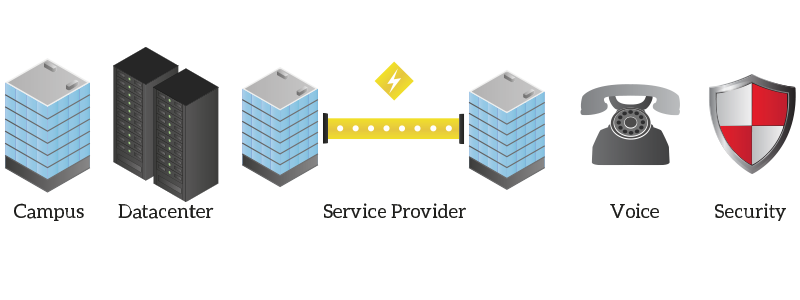
The technology field you are going to work on determines your daily job. This includes what are the products, problems, and solutions you will be dealing with. Therefore, it also identifies what will be your most common tasks, defining your day-by-day routine. The technology fields presented in the image above presents some network technologies. Here is the explanation.
- Campus networks, the network infrastructure that interconnects computers within a company building, focuses on interconnecting users. Wireless technologies are a further specialization in the campus track.
- Datacenter networks, the infrastructure that contains servers, and brings connectivity to them. A data center contains a large amount of data and powerful applications. Within this track, we find data center networking, virtualization, storage, and load balancing.
- Service provider connects companies between each other and to the Internet. This track is focused on high-speed connectivity.
- Voice (and video), makes a telephony system work over a data network, enhancing communications.
- Security defines the way users can access the network. Security involves setting privileges and restrictions to what a user can do, in order to protect the infrastructure from malicious users.
As said above, we just mentioned network technology fields, but we also have the other side of the moon: systems. Systems are the applications that use the network to deliver a service. For example, Microsoft Exchange is a system that manage e-mails. We also have technology fields in the systems’ branch, that work closely with network engineers, particularly in datacenters.
Another example of system technology, mainstream in modern data centers, is virtualization. Originally, we used to have a single specific computer for a specific application. Then, we start to run more applications on the same computer. Now, in data centers, we virtualize the hardware resources. Basically, you create “virtual computers” running normal operating systems that use the hardware resources of a physical server. This way, if the server has 64GB of RAM, you can make 4 virtual computers on it with 16GB of RAM each. Amazing!
Now, let’s bring the hybrid technology field: the Cloud. Basically, the cloud is a set of system interacting with each other and appearing as a single system to an external viewer. They need a good knowledge of networking and of systems as well. So, this is where networking technologies and system technologies start converging into each other.

As in the picture, with the cloud becoming more and more common, we also see Internet of Things (IoT) taking its place in the market. IoT is exactly what the name says: things connected to the Internet. This way, they can share information between each other. For example, you can check your fridge’s temperature from your laptop and even see what’s inside. IoT brings to the table amazing possibilities that we never had before.
Now that you have a general understanding of what is like to work in ICT, check out the following section.
Your career in ICT, two examples
You know the roles (and the rules), you know the technologies. What can you get? Let’s find out!
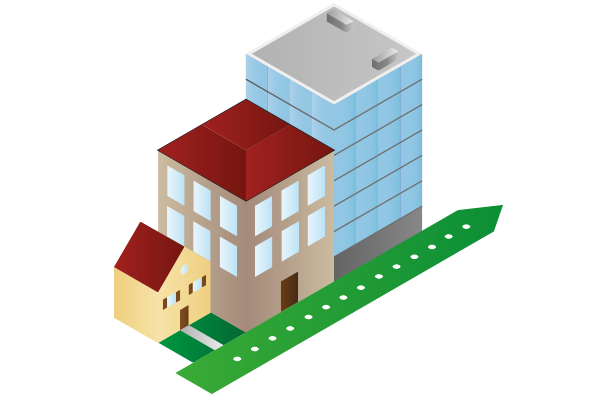
We have prepared for you two different career paths in ICT. These two paths ends just before becoming a “Technical Leader”. Starting from there, the leadership skills will count more and more and will potentially bring you to the CEO’s chair.
- With a career in operation, you start from the helpdesk entry-level job. Then, you climb the support levels (1, 2) and become a highly skilled senior specialist. After that, you can become a Service Manager. To advance in this career, it comes handy to have the ITIL certification in your belt.
- With a career in implementation, you start as a Professional Services Engineer. After years of hard work become a Project Manager. In this path, check out the PRINCE2 certification (that’s for project manager).
Always keep in mind that in your career you are likely to switch from operation to implementation, even back and forth. However, always increase your skills by learning and practicing in demo/lab environments. This is how you will define your path.
